SUMMARY – Due March 19
Role
- Writer/Menus/Producer
Intention (SMART Goal) for the Session
- By May 9, as part of TEAM 6, I will have evidence of A working midboss by following This Tutorial for Session 5.
AI Use and Inclusion in This Project
- All AI use was from ChatGPT
PRE-PRODUCTION – INQUIRY – Due March 20
LEADER(S) IN THE FIELD / EXEMPLARY WORK(S)
Primary Source
Secondary Source
Hollow Knight World/Boss Design
TRAINING AND SOURCE(S)
PRE-PRODUCTION – PLANNING – Due April 11
PROJECT TIMELINE WITH MILESTONES
Pre-production Milestones
- Thing 1
- Thing 2
- Thing 3
Production Milestones
- Thing 1
- Thing 2
- Thing 3
Post-production Milestones
- Thing 1
- Thing 2
- Thing 3
PROPOSED BUDGET
Plan and include a personal budget for this project. Mr. Le Duc’s guidance on the parameters for this session is to see how much it would cost for you to be hired to do ‘your job’ or your role for this session. Add the estimated time you think you will spend on the project, research how much you should be paid by the hour, and include that total cost here.
- Film Budget Sheet Template
- Game Budget Sheet Template
- Rock – Research cost of studio time, mixing by an engineer, and mastering services
EVIDENCE OF TEAM PLANNING AND DECISIONS
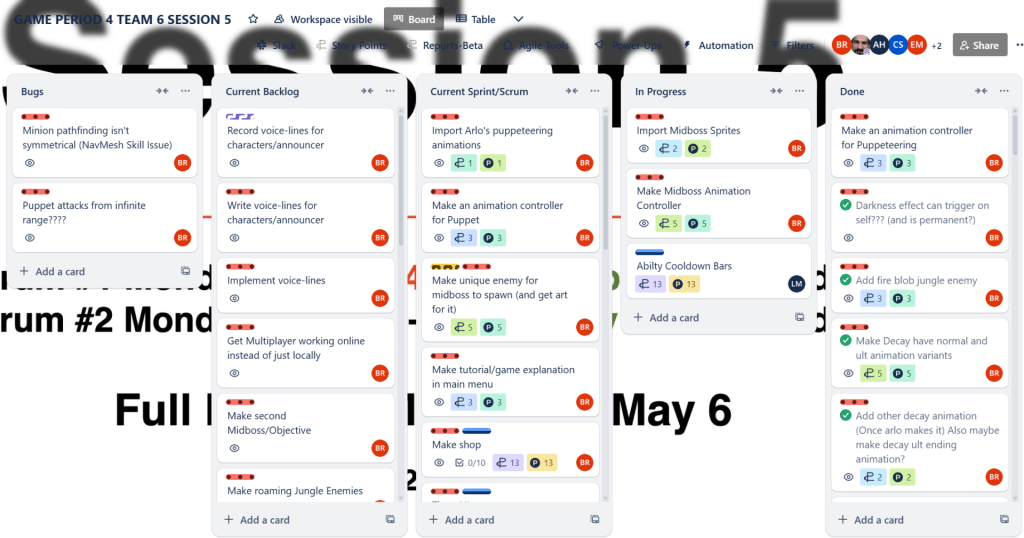
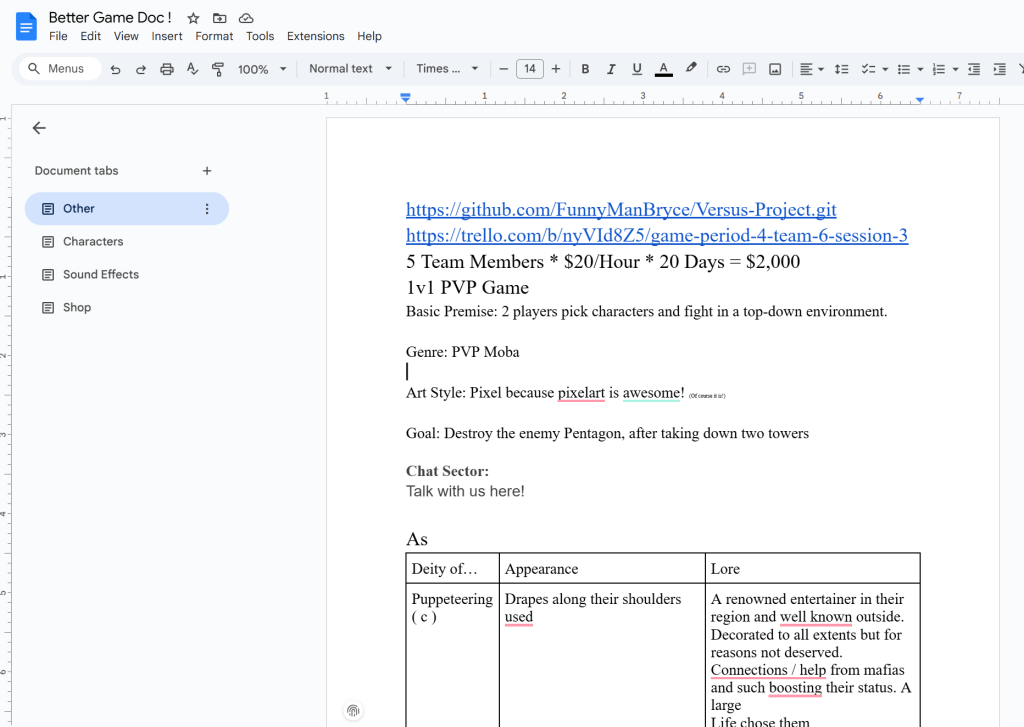
PRODUCTION – ACTION – Due May 8
THE (FILM, SOUND, or GAME)
Embed or link the final version of the film, game, or song from your Google Drive (FILM & ROCK) or itch.io (GAME). Make sure it is publicly viewable.
Write a descriptive sentence about the embedded or linked project above.
AI Prompt:
- EXAMPLE
- Method: Project Ideas
- Example Prompt: I am a beginner interested in learning how to create games in Unity. To do this I need to know how to code in C#. Can you give me some beginner project ideas I could work on to help strengthen my C# coding skills?
SKILLS COMMENTARY
Link the team slideshow with your role, SMART Goal, and evidence of your SMART Goal for this session.
Write a sentence about your role in the slideshow and creative and technical contributions to the project. Also, include how you used AI to assist in learning throughout your project.
AI Prompt:
- EXAMPLES
- AI Method: Clarification of Concepts
- Example Prompt: Explain [topic] to me in the simplest terms possible as if I were a beginner.
- Example Prompt: Create mental models or analogies to help me understand and remember [topic].
- Example Prompt: Guide me through a visualization exercise to help me internalize the [topic] and imagine myself successfully applying it to a real-life situation.
POST-PRODUCTION – REFLECTION – Due May 16
21st CENTURY SKILLS
Ways of Thinking (Creativity, Innovation, Critical Thinking, Problem Solving)
How did you grow in these areas during this project? Pick one and explain.
Ways of Working (Communication & Collaboration)
How did you grow in these areas during this project? Pick one and explain.
Tools for Working (Info & Media Literacy)
How did you grow in these areas during this project? Pick one and explain.
Ways of Living in the World (Life & Career)
How did you grow in these areas during this project? Pick one and explain.
REACTIONS TO THE FINAL VERSION
Place at least one comment from the PEER review and cite the student’s first name. Place at least one comment from the ADVISOR review and cite the student’s first name.
SELF-REFLECTION
Pick one of these types of reflection; action points, evaluative, intentional, or retrospective, state which one you picked, and write your reflection here…
GRAMMAR AND SPELLING
Place the name of the grammar and spelling tool you used to create this blog post.
EDITOR
Name the person who reviewed your blog post for grammar and spelling issues. First name only.
DID YOU DELETE ALL OF MR. LE DUC’s INSTRUCTIONS ABOVE? <— DELETE THIS INSTRUCTION, TOO 






